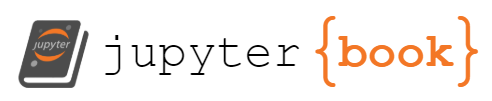Documentation, JupyterBook and Github Pages
Documentation, JupyterBook and Github Pages¶
A quick overview of: The Documentation System
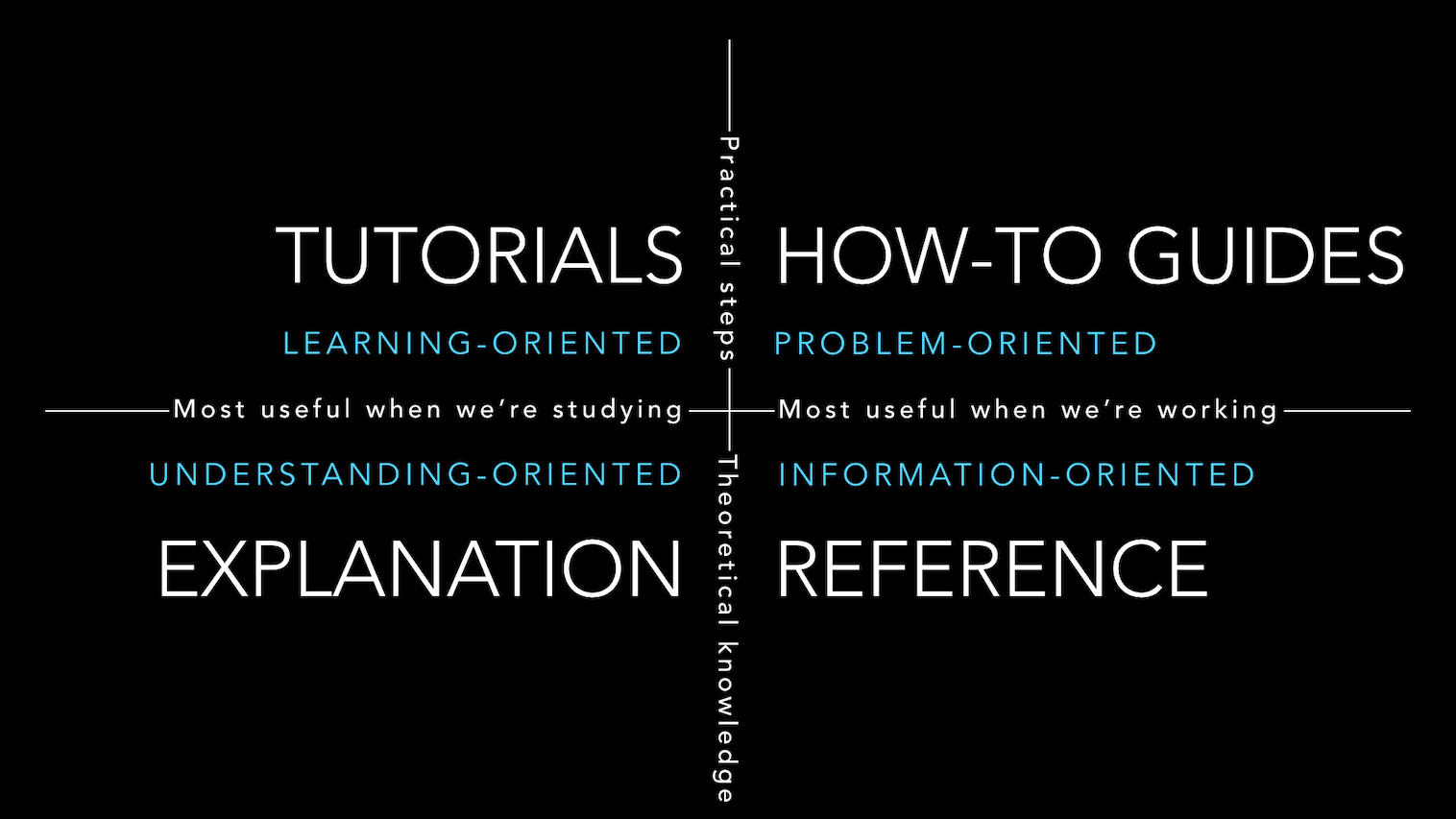
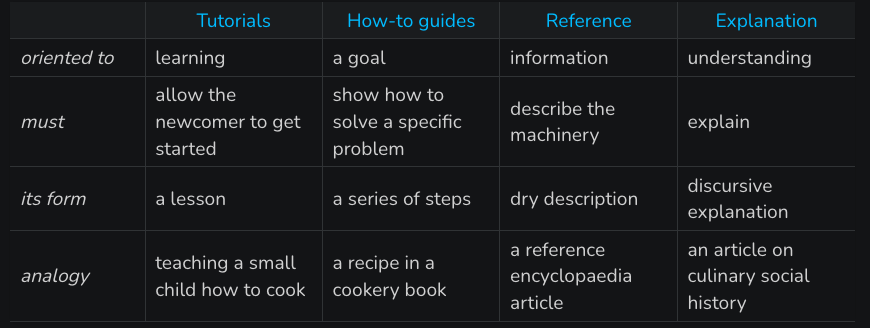
Getting this to work on the hub?
We need to run sphinx manually. These are the key commands for your reference:
jupyter-book config sphinx .
sphinx-build . _build/html -D html_baseurl=${JUPYTERHUB_SERVICE_PREFIX}/proxy/absolute/8000
Then we can view the code with (in another terminal), going to the _build/html folder and running:
python -m http.server
and then heading to this URL:
https://stat159.datahub.berkeley.edu/user-redirect/proxy/8000/index.html